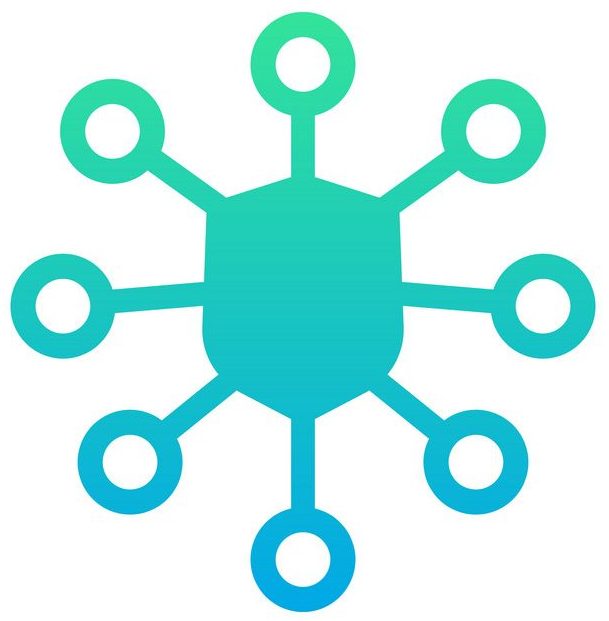– Bước 1: Cài đặt chương trình “inotify-tools” vào máy Ubuntu hoặc Kali Linux. Sau khi cài đặt xong ta sẽ thấy xuất hiện hai chương trình con là inotifywait và inotifywatch
┌──(root㉿kali)-[~]
└─# apt install inotify-tools
– Bước 2:Thiết lập cho chương trình tăng mức xử lý file
┌──(root㉿kali)-[/proc/sys/fs/inotify]
└─# vim /etc/sysctl.conf
fs.inotify.max_queued_events = 16384
fs.inotify.max_user_instances = 1024
fs.inotify.max_user_watches = 1048576
┌──(root㉿kali)-[/proc/sys/fs/inotify]
└─# sysctl -p
fs.inotify.max_queued_events = 16384
fs.inotify.max_user_instances = 1024
fs.inotify.max_user_watches = 1048576
┌──(root㉿kali)-[/proc/sys/fs/inotify]
└─# cat max_queued_events max_user_instances max_user_watches
16384
1024
1048576
– Bước 3: Thiết lập cho chương trình đọc file. Ví dụ bên dưới là chương trình đang đọc file ở trong thư mục /tmp của máy linux
┌──(root㉿kali)-[/proc/sys/fs/inotify]
└─# inotifywait -mrq -e modify,create,delete /tmp
-m: modify
-q: quite
-r: recursive